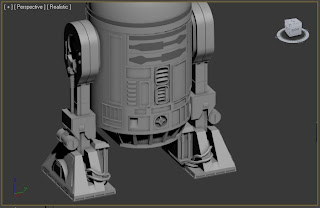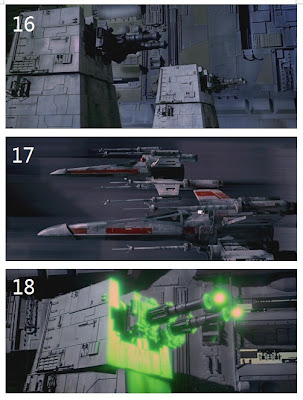The third model i did was the Deathstar.
The following models was the updated version of the one I submitted in the CD at the 28th October.
Mainly re-made the turret to a higher standard.
The download link is here if necessary.
Download link (40mb on Google docs)
The download link is here if necessary.
Download link (40mb on Google docs)
First model was the Deathstar which were done witht the extrude polygon methods.
The second model was the "destroyed" version of the deathstar, edited from the above model
with the Boolean subtraction method, and deleting vertexes in the model.
The third model was the turret of the deathstar.
This model was mostly remade, and added more features from the previous version.
Which became much closer to the original turret in the Star wars film.
The technique I used was mainly Boolean, extrude, outline, chamfer polygons.
Eg: all the patterns was created by Boolean method, and the two round circular shape rims in the below picture. the details were done by the extrude polygons method, then edited with the outline tools.